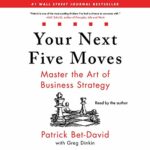Recently at work I’ve been pushing us to do something that none of us do often enough. That is to take a step back and examine the workflows that we go through every day without really thinking about them.
As your business changes, and the technology you use changes, there might be many things that you do currently that do not need to be done anymore, can be done differently and more efficiently, or can be automated.
Documenting workflows is the first step here and, as an added bonus, also the first step for establishing the standard operating procedures that your business should be creating anyway. So this exercise is one that should hopefully pay for itself many times over in the long run as your company grows.
These are four common places where your current workflows might need some work. It is in no way an exhaustive list as every business, and every individual that makes it up, has its own unique characteristics.

You find yourself doing repetitive things in spreadsheets
When I first started my job at a financial services firm I spent the first week being shown the ropes. One of my jobs was to track all trades and make sure we got paid on them. This all happened in one big spreadsheet. Every day trade files were copied in followed by lots of sorting and copying and pasting data across many columns. Once a week commission files were received and were manually cross referenced to the spreadsheet.
I made the comment that a database would streamline this process and received the response, “Why don’t you wait until after your first week to make suggestions on how we do things?” (Lesson is that people rarely want to be told they are doing something inefficiently.)
As soon as I was done training and let loose I immediately built a database in Access that trimmed eight hours of work a week down to about eighty minutes. A couple of years later I developed a PHP/MySQL app that trimmed that eighty minutes a week down to about eight.
I love Excel and spend a lot of time in it but if you find yourself revisiting the same spreadsheet a lot, or do a lot of copying and pasting, then there might be better software for that task or a better system you can put in place to manage it.
You find yourself sharing documents via email

I find email to be great for communication but terrible for collaboration. It is poor for collaboration for these reasons:
- Two parties cannot work on a document simultaneously.
- Once sent you have to wait for another party to send you their revisions before you can continue work on it.
- Comments live separately from the document.
- While most office software has the capability to include comments in practice nobody uses that. Instead they include their comments in the body of the email and reference the attachment.
- Projects lose priority in an inbox
- For better or worse many people still live their business lives in their inbox. While the project you are collaborating with somebody on might have priority over anything else subconsciously it is losing priority every time your collaborator receives an email that diverts their attention, (One of my big pet peeves is talking to somebody who gets distracted by the new email popup message.) They always read it to see if it is an emergency, maybe respond, but always take at least a few minutes to get their mind back into project mode.
We have just started sharing documents and gathering comments in Slack so it is a little too early to tell if it is a greatly better solution but I suspect it is for collaboration. Dropbox also just implemented comments on documents (I believe last week).
Personally I have found that I greatly prefer collaborating with people on files in Google Drive over files on a shared drive. Even then sometimes people make changes themselves or send comments back via email (less than optimal). Google Docs does has commenting built in that I just need to convince people to start using.
Whatever you are doing currently you should make sure that the software you are using to collaborate is something the compliments your workflow rather than trying to fit your workflow to software. (When all you have is a hammer you treat every problem as a nail.)
Great collaboration unleashes people and creates something that is more than the sum of its parts.
You find the data or documents you need exist in many different places
Most organizations have official ways of storing things. Many organizations also have unofficial ways of storing things as employees have found creative ways around bad software, decades old policies, and bureaucracy. That coupled with the explosion of SaaS in the workplace has companies having their data spread across many applications and servers.
- Some documents for a project existing as attachments in emails, files on a shared drive, attachments to cards in Trello.
- Feature requests and/or bug reports being put in both Trello and Github.
- You have tasks in Outlook, in Asana, and on post-its on your monitor.
- Multiple databases or web apps house your client data.
I have found that often Enterprise level software does a lot of jobs but it rarely is the best tool for each job. One great thing about the current generation of web apps is that you can often find and use the best tool for a job and it can communicate with your other tools via an API thus pulling all of your data into one place no matter where it is stored.
Tools such as Zapier or IFTTT can help you automatically get the data into the systems you need.
You need a system to keep track of all of your systems
If you are documenting all of your workflows and creating systems based on those then eventually you might reach what I’m referring to as protocol overload. At our company that is evidenced by having more tracking spreadsheets than you can count. Unless you are intimately involved with a process you might not know that a process already exists or where to find it documented.
Putting all of your systems in one, searchable, place is a great place to start. Excel documents that exist throughout a shared drive (and where you cannot search the contents across multiple files) is a terrible way to store protocols. Instead you could put them inside a company wiki, put them as different worksheets in the same Excel document, or, my favorite, create them all as templates in Asana so you can store the processes as well as implement them in the same place.
Every protocol or standard operation procedure should be periodically reviewed for steps that can be automated or are no longer needed.
Conclusion
Examining and optimizing workflows is a task that takes time but one that will be ultimately worth it. Eliminating busy work and increasing efficiencies will allow your organization to spend more resources on the projects that will continue to fuel your growth.