I finally did it.
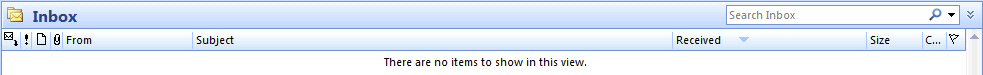
After years of dreaming about a zero-item inbox I actually decided that I was going to achieve it by the end of the day.
That didn’t happen.
I was able to achieve zero-inbox bliss within a week of making that decision. And the closer I got the better I felt. I can see this being addictive.
The first step I took, and I actually took this long ago, is turning off the Outlook notifications that pop up whenever I received an email. This won’t work for anybody whose company promises a 15 minute turnaround on emails but I think it should for most people. Not having the notifications pop-up allows you to stay more focused on the larger projects you should be working on–the ones that will advance your business.
The second step was to unsubscribe from most mailing lists and to create rules (right click/create rule) to filter the rest to a sub-folder. Nothing you receive via a mailing list requires immediate attention. (Note that I’m not referring to alerts about your server here.)
With those two steps done I could finally tackle the emails that were filling my inbox. Not all emails fit in the same pretty little (in)box so there was a variety of actions I took.
Any emails that could be responded to, or action taken on, within five minutes got a response.
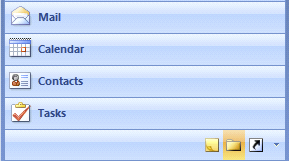
Any emails that required a follow-up at a specific point in time in the future were dragged to the Tasks button in the bottom-left of Outlook and a task created with a due-date and reminder set. (You can also drag emails to the Calendar button to create a calendar item with the email in the body or to the Contacts button to create a contact with the email in the Notes.)
Most of the emails that were left over were of the task variety such as “To Do”, “To Read”, “Confirm”, etc. All of those were forwarded to Asana (select an email, click forward, enter x@mail.asana.com, send) where I then organized them into projects and sorted them by priority.
The emails that were going to take more than five minutes to write out a response (typically because some level of research was required) were split between Outlook Tasks and Asana. That also highlights the one problem with this setup–there are now tasks in both Outlook and Asana. I’ve been using Asana mostly but Outlook seems to be better for recurring tasks.
In a twist I actually set it up so that Asana emails me. Every morning I receive one email from Asana with the tasks due within the next week as well as my email from StartOpz that shows what needs my attention operationally. Between the two of those I’ve got a good start at how to plan my day.
In some of my previous attempts I got close but never actually got to no emails in my inbox. One hectic day or a vacation would undo everything and I’d have to start over. I hoping actually seeing an empty inbox, coupled with my new email system, will make me feel less anxious or overwhelmed which will allow me to focus better on the larger picture.

